Overwritten Dimensions
This dialog provides three different ways to find and deal with overridden dimensions (i.e., dimensions that intentionally display a different value instead of the model value) in the drawing.
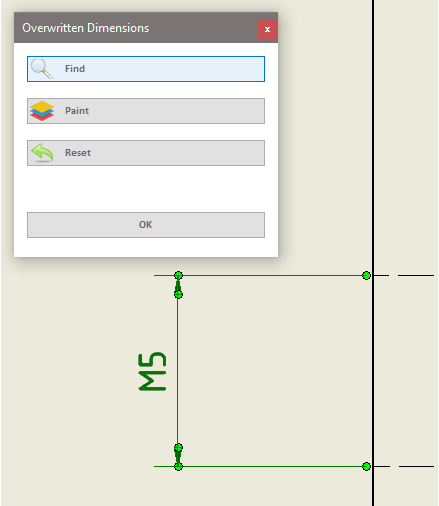
The "Find" command looks for all the overridden dimensions and adds them to the drawing's selection set. That is, when you run the command, all overridden dimensions are selected.
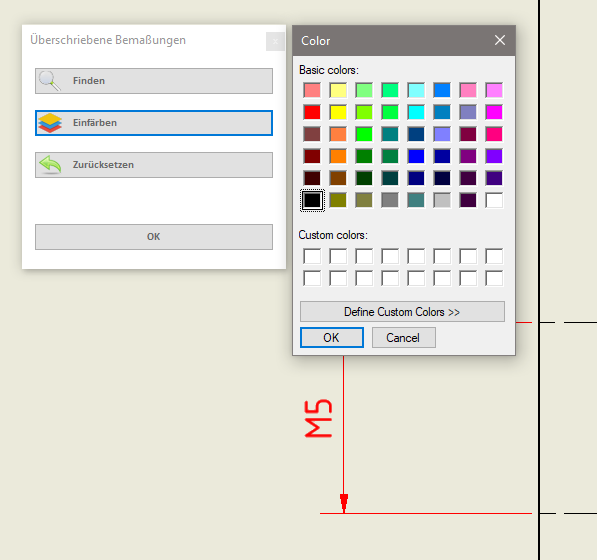
The 'Paint' command will prompt you to select a color. Afterwards, a new layer is created using this display color (if not already present) and all affected dimensions are moved to this layer. That is, after executing the command, all affected dimensions are displayed in the drawing in the color you choose.
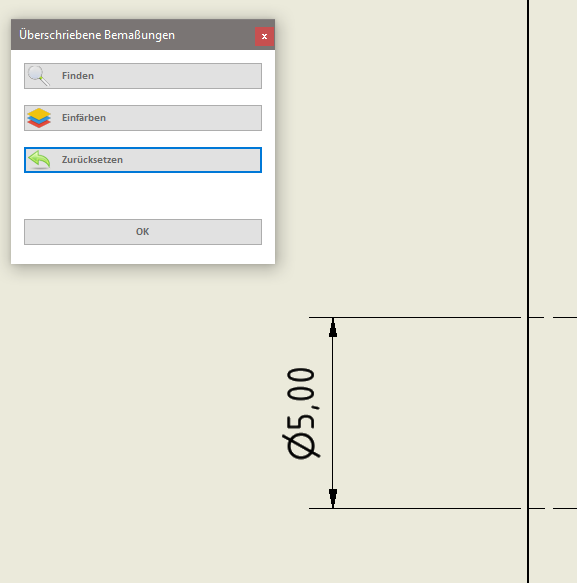
The "Reset" command changes the overridden dimensions to the default behavior. That is, after executing the command, all dimensions indicate the model value.